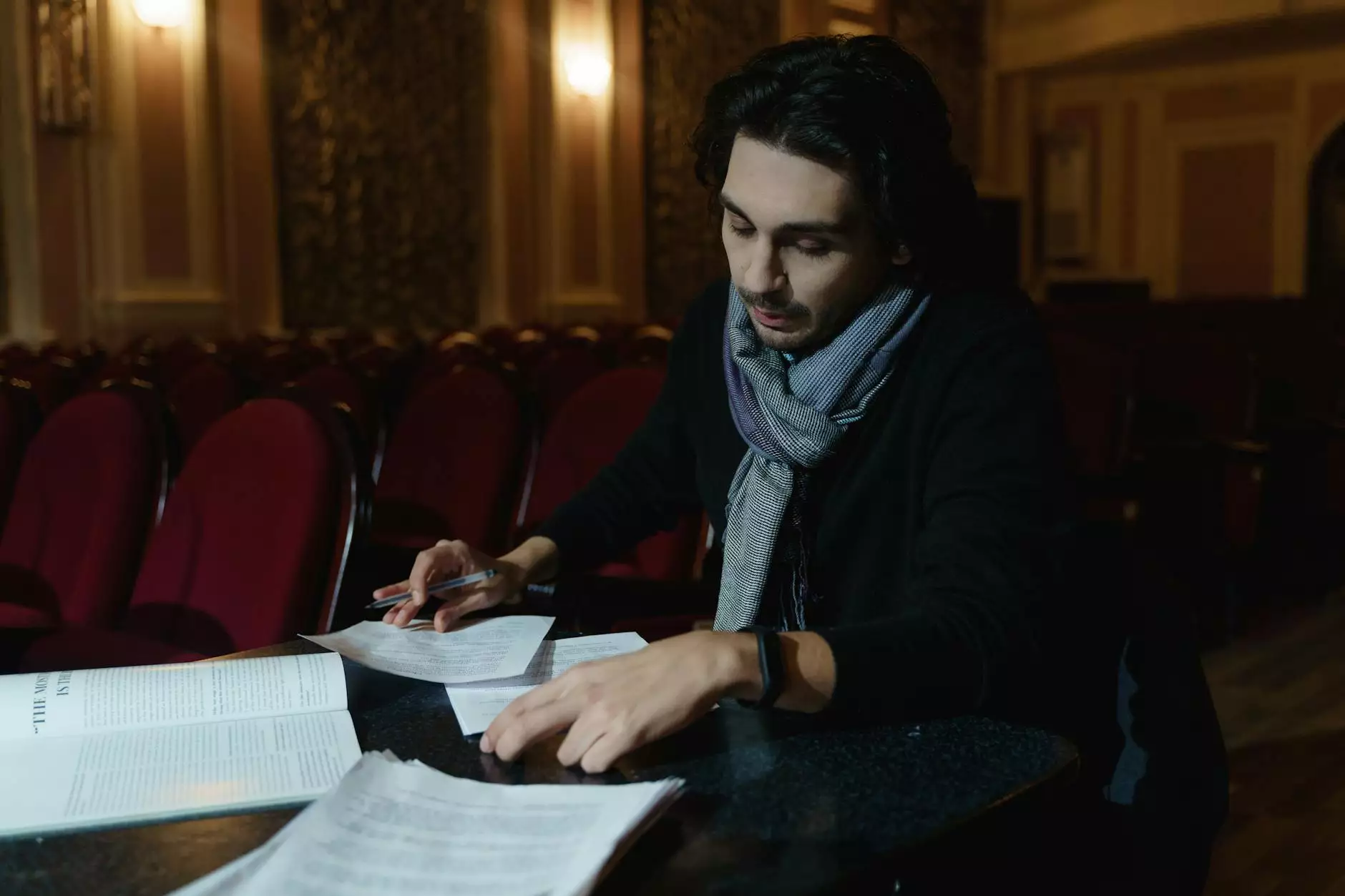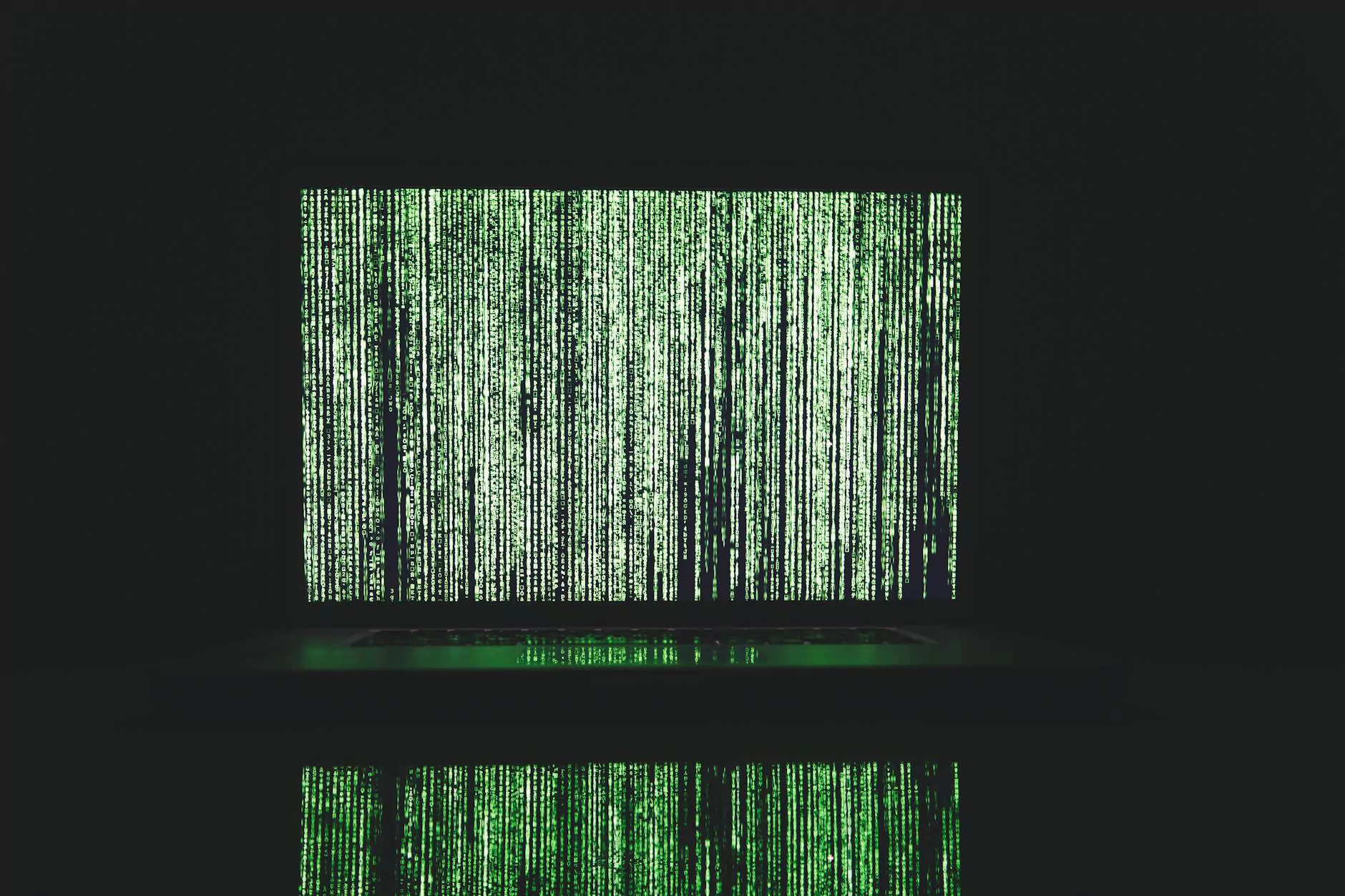iRemoval Pro Premium Free Download: Unlocking Your iDevice’s Potential

The digital age has led to an unprecedented reliance on our devices, particularly iPhones and iPads. Keeping these devices in optimal condition is crucial, and this is where iRemoval Pro Premium comes into play. This software promises to enhance your iDevice experience, and many users are seeking ways to access iRemoval Pro Premium free download. This comprehensive guide will delve deep into this powerful tool, highlighting its features and benefits, while providing a detailed overview on how to download it for free.
Understanding iRemoval Pro Premium
iRemoval Pro Premium is a sophisticated tool designed primarily for iOS device management. If you are looking to remove iCloud locks, bypass screen time restrictions, or simply gain better access to your device controls, then iRemoval Pro might just be what you need. Below, we’ll explore some essential features of this tool:
- iCloud Bypass & Unlocking: Easily bypass the iCloud activation lock, giving you full access to your device.
- Screen Time Bypass: Remove restrictions and regain control over your device settings.
- Compatibility: Works with a wide range of iOS devices and versions, ensuring broad usability.
- User-Friendly Interface: Designed for everyone, making it accessible even for non-tech savvy users.
- Frequent Updates: Regular updates provide new features and enhancements, maintaining high security standards.
Why Choose iRemoval Pro Premium?
With a myriad of options available for iOS management, what sets iRemoval Pro Premium apart? Here are some compelling reasons:
1. Efficiency and Speed
One of the most significant advantages of using iRemoval Pro is its speed. Tasks that usually took hours to complete can now be executed within minutes. Whether you’re bypassing an iCloud lock or unblocking a forgotten password, this efficiency is a game changer.
2. Comprehensive Support
When you opt for iRemoval Pro Premium, you gain access to a vast array of support resources. From detailed guides to an efficient customer support team, help is always available. This ensures that even the most technical issues can be resolved promptly.
3. Enhanced Security
Security is paramount, and iRemoval Pro recognizes this. With robust encryption protocols, user data is kept safe while using the software. You can perform tasks without worrying about vulnerabilities or data breaches.
How to Obtain iRemoval Pro Premium Free Download
Now that we’ve explored the benefits, let’s look at how to perform an iRemoval Pro Premium free download. Here’s a step-by-step guide:
Step 1: Visit the Official Website
To initiate the iRemoval Pro Premium free download, start by visiting gsma2ztools.com. Ensure you are on the official site to avoid any security risks associated with third-party downloads.
Step 2: Locate the Download Section
Once on the website, navigate through the homepage to find the download section. The software is usually listed prominently. Look for the iRemoval Pro Premium download link.
Step 3: Choose the Correct Version
Check for the latest version of iRemoval Pro. Compatibility with your iOS device is crucial, so ensure you select the version that matches your device’s requirements.
Step 4: Download the Software
Click on the downloading link. Your browser will prompt you to save the installation file. Choose a location on your device where you can easily find the file, and click Save.
Step 5: Install iRemoval Pro
Once the download is complete, navigate to the saved file and double-click it to begin the installation process. Follow the on-screen instructions to install the software effectively.
Step 6: Launch and Activate
After installation, launch iRemoval Pro Premium. If the version you downloaded offers a trial or free feature set, ensure that you activate it as prompted. Read any instructions provided to take full advantage of its capabilities.
Using iRemoval Pro Premium: Tips and Tricks
To make the most of your experience with iRemoval Pro Premium, consider the following tips:
1. Backup Your Device
Before making any changes, always back up your iDevice. This ensures that all your data is safe in case anything goes wrong during the unlocking process.
2. Follow Instructions Carefully
While iRemoval Pro is user-friendly, it’s essential to read each prompt carefully. Follow instructions precisely for the best results.
3. Keep Software Updated
Ensure that you regularly check for software updates. Developers release updates not only to fix bugs but also to enhance performance and security. Staying updated ensures that you have the best and most secure experience.
4. Seek Support When Needed
If you encounter any issues or have questions during your usage, do not hesitate to reach out to customer support. They are equipped to help you resolve any concerns swiftly.
Conclusion
Choosing the right tools for managing your iOS device is crucial in today’s fast-paced digital landscape. With its powerful suite of features, iRemoval Pro Premium stands out as an essential utility for anyone looking to unlock their device's full potential. The availability of an iRemoval Pro Premium free download makes this software even more accessible, enabling users without financial constraints to benefit from its functionalities.
In summary, leverage this guide to obtain and use iRemoval Pro Premium effectively. Whether you're bypassing an iCloud lock or simply managing your device better, you're now equipped with the knowledge to make informed decisions and optimize your iOS experience. Enjoy your seamless device management journey with iRemoval Pro Premium!